Someone forwarded me these photos though I don’t know who is responsible for this work. Apparently, these mannequins are made entirely of scotch packing tape. They’re pretty outstanding.
Flash File Uploader

I was getting tired of upload scripts timing out in Flash and talked with Mike a little about creating an AJAX uploader. Unfortunately, AJAX has a difficult time updating a progress meter while an upload is running and it still cannot prevent browser requests from timing out on some servers. Granted, you still can use AJAX to do this and I’d recommend reading up on a number of online tutorials that offer solutions. However, up until the advent of Flash’s FileReference Object, programmers had to rely on server-side Perl scripts to manage these uploads and as Zeh so eloquently put it, “I love Flash’s upload. It’s so much better than the extremely crap HTML upload.”
Flash File Uploader

Looking for a Flash File Uploader that allows you to set a custom directory and allows all filetypes? Click here.
I was getting tired of upload scripts timing out in Flash and talked with Mike a little about creating an AJAX uploader. Unfortunately, AJAX has a difficult time updating a progress meter while an upload is running and it still cannot prevent browser requests from timing out on some servers. Granted, you still can use AJAX to do this and I’d recommend reading up on a number of online tutorials that offer solutions. However, up until the advent of Flash’s FileReference Object, programmers had to rely on server-side Perl scripts to manage these uploads and as Zeh so eloquently put it, “I love Flash’s upload. It’s so much better than the extremely crap HTML upload.” Using the new FileReference Object, I put together this handy-dandy Flash File Uploader to manage files with variable file limits. I have to be honest and say that the idea came from YouTube‘s “Upload Video” feature and may owe a little credit to them. The FLA is perfectly skinnable and can easily be adapted to restrict to filetypes (Images, Text, Audio, Video, etc.). This one is pretty standard as I’ll be creating the limitations on a per-use basis, depending on the application. Also, you’ll still need to have PHP running on your server and have access to change file/folder permissions, specifically the repository for uploaded files (default: /files/) I should also mention that NO security scripting has been included in the PHP file. upload.php simply copies the newly-uploaded file to a directory without performing any virus protection at all. So here’s my disclaimer.
That being said, here’s what you’re getting:
1. uploader.fla Fully-skinnable Flash Source file (FLA) that enables browsing to a computer, selecting the file to be uploaded, initiating the upload and watching a progress meter, and completion. 2. upload.php Simply PHP file for moving the newly-uploaded file to a specific directory (default: /files/) 3. index.html HTML page which includes (by way of the Deconcept SWFObject) the uploader.swf, and parameters for php handling and file size limit. 4. SWFObject I included the JS file for your convenience. If you have questions about how to use the SWFObject, please see my previous tutorial, Activating an ActiveX Control’s Interface through Javascript. 5. Files Directory This is an empty placeholder directory for your uploaded-file storage. Make sure it is writeable!
This Page can help you to limit types of files that are being uploaded and I urge you to refer to your favorite PHP tutorial site for instructions on adding security to the upload.php script. Restrict to File Type (hard-coded): Here’s an easy upgrade to the above Flash File Uploader if you’d like to restrict uploads to specific file types (in this example, images and text files).After importing the FileReference Object:
import flash.net.FileReference; |
Enter the following code to create a file type array:
var allTypes:Array = new Array(); var imageTypes:Object = new Object(); imageTypes.description = "Images (*.jpg, *.jpeg, *.gif, *.png)"; imageTypes.extension = "*.jpg; *.jpeg; *.gif; *.png"; allTypes.push(imageTypes);var textTypes:Object = new Object(); textTypes.description = "Text Files (*.txt, *.rtf)"; textTypes.extension = "*.txt;*.rtf"; allTypes.push(textTypes); |
Then, simply modify the browse method
file.browse(); |
to only use the new Array’s file types:
file.browse(allTypes); |
Restrict to File Type (dynamic): Now let’s make it a bit more interesting. Add the below variable to your SWFObject:
fo.addVariable("types", "image|text|audio|video"); |
Remove the hard-coded AllTypes array (above) and enter this instead:
if (_root.types != undefined) { var typesArray = _root.types.split("|"); var allTypes:Array = new Array(); var len:Number = typesArray.length; for (var i:Number = len; --i>=0; ) switch (typesArray[i]) { case "image" : var imageTypes:Object = new Object(); imageTypes.description = "Images (*.jpg, *.jpeg, *.gif, *.png)"; imageTypes.extension = "*.jpg; *.jpeg; *.gif; *.png"; allTypes.push(imageTypes); break; case "text" : var textTypes:Object = new Object(); textTypes.description = "Text Files (*.txt, *.rtf)"; textTypes.extension = "*.txt;*.rtf"; allTypes.push(textTypes); break; case "video" : var videoTypes:Object = new Object(); videoTypes.description = "Video Files (*.avi, *.flv, *.mov, *.wmv)"; videoTypes.extension = "*.avi;*.flv;*.mov;*.wmv"; allTypes.push(videoTypes); break; case "audio" : var audioTypes:Object = new Object(); audioTypes.description = "Audio Files (*.aif, *.mp3, *.wav, *.wma)"; audioTypes.extension = "*.aif;*.mp3;*.wav;*.wma"; allTypes.push(audioTypes); break; } } } |
Down by the browse statement, change the browse method to this:
browse.onRelease = function() { if (allTypes != undefined) { file.browse(allTypes); } else { file.browse(); } ; |
Republish your Flash file and experiment with changing the variable in your SWFObject to change the file type restrictions. Show only images:
fo.addVariable("types", "image"); |
Show only text files:
fo.addVariable("types", "text"); |
Show only video files:
fo.addVariable("types", "video"); |
Show only audio files:
fo.addVariable("types", "audio"); |
Show all:
fo.addVariable("types", "image|text|audio|video"); |
Pretty nifty, eh? For questions, feel free to submit a comment. Enjoy!
Save your Changes
The following is a neat little script that I found to remind people to save their changes when navigating away from a page (onBeforeUnload was developed originally by Microsoft for Internet Explorer, but then added to the new version of Mozilla Firefox). You’ve probably seen something similar to this when using GMail if you decide to close the window (or refresh or click the back or forward buttons) after starting to compose an email.
I researched this for a new Lyrek script that Mike and the Lyrek Developers are building to enables users to supervise the import of records and decide if they’re to be overwritten, discarded, merged, added as a new record or kicked off to the duplicate manager. It works in IE and FF. Sorry, no Safari support. Read more
Power to the Preposition
The other day, I mentioned that in order to greatly increase your chances of getting a book published and have it become an immediate and longstanding success, you have to have a prepositional phrase in your title. All my stories (The Change, The Complex, The Guardian…) don’t have them, so naturally, that’s the (only) reason that I’m not a world-famous author by now.
Seriously, though, think about it. There are a ton of books, plays, and songs out there (with real merit) that have great titles that include prepositional phrases. And they’re much better titles for it, too. Would you read/listen to the following works?
People of Earth
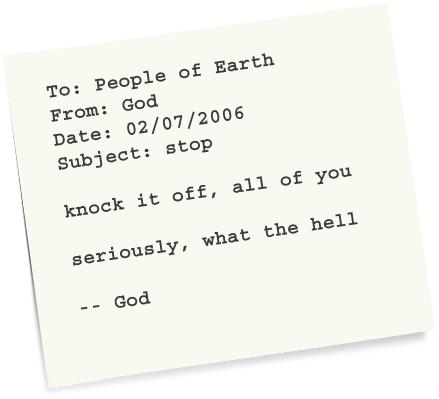
Brooklyn Wine Company – Feliz Labels
 When Adam Goldstein approached ERA404 about designing labels for his new wine company, Brooklyn Wine Company, I have to admit I was pretty excited. If given a chance, I’d drink a beer over wine anyday, but I do really enjoy red wine. I, as with most uncultured palates, nearly always select a wine for its label rather than what I should’ve read in a Wine Connoisseur periodical. Even after having gone on a tour of Taittinger’s operation in Reims, France, a few years back, I just haven’t learned (or cared to learn) how to select a wine based on varietal, region or manufacturer. I think my stubbornness comes from the misconception that a cultured palate comes with an expensive taste…and I’m just not willing to part with money that easily.
When Adam Goldstein approached ERA404 about designing labels for his new wine company, Brooklyn Wine Company, I have to admit I was pretty excited. If given a chance, I’d drink a beer over wine anyday, but I do really enjoy red wine. I, as with most uncultured palates, nearly always select a wine for its label rather than what I should’ve read in a Wine Connoisseur periodical. Even after having gone on a tour of Taittinger’s operation in Reims, France, a few years back, I just haven’t learned (or cared to learn) how to select a wine based on varietal, region or manufacturer. I think my stubbornness comes from the misconception that a cultured palate comes with an expensive taste…and I’m just not willing to part with money that easily.
Adam, as with all great thinkers, has a pretty great view of how a wine label should be designed. When we started putting together his wine shop (Red White and Bubbly) site, we gave him the design for a wine shop. He absolutely loved and hated it. “What you’ve given me is a wine shop site,” he said. “And while it’s perfect, it’s not what I’m looking for.” “But it is a wine shop,” I replied. “Yes and no. I’m not selling wine, exclusively,” he said. “I’m promoting the idea, the spirit and vibe of Brooklyn.”
