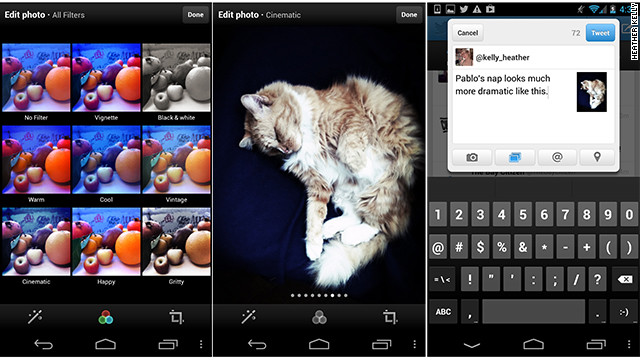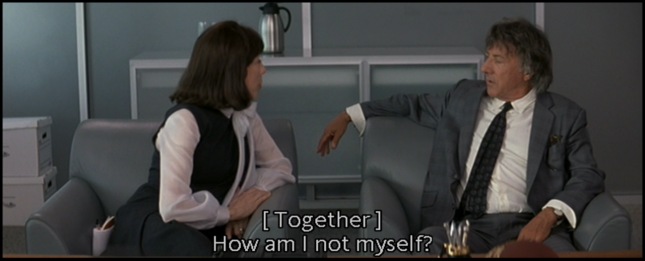It is with mixed emotions that my year-long search for the reason that my cell phone has been barraged with spam has finally come to an end. And the issue is equally frustrating as simple. Google is not (entirely) to blame.
About a year ago, I added Google Voice to the cell number that I’ve had for the greater part of the decade. Since then, I started receiving 1-5 automated solicitations daily from the 678 area code. I was convinced that Google sold my number to a number of solicitors but learned from friends that use their Voice service that they hadn’t received solicitations themselves. The solicitations were robo-calls where Google Voice would only capture the last 10-seconds of the call, so I couldn’t even speak with an individual to ask them to stop hounding my number. The cell number is on the national Do Not Call registry but, as you probably guessed, illegal voice solicitors—like illegal email spammers—don’t really pay attention to such courtesies. If they have your information, there’s no stopping them. So installing Mr. Number on my phone enabled me to automatically block all calls from the 678 area code—well, actually, it answers and hangs up immediately, so the call isn’t even sent to the voice mailbox. I just had to deal with the annoying Missed Calls notifications on my phone 1-5x a day. Not bad, considering.
Two weeks ago, I started to receive calls from a 770 number where an actual attendant was leaving a voicemail for their company, a loan collections center. The attendant was looking for someone named Felicia Wallace. In calling their main line, I learned that they didn’t have my cell phone number listed in their system at all. But then it started to dawn on me. I asked them if they had my Google Voice number and, sure enough, they had it listed under a delinquent payee’s account as her home number.
The center removed my Google Voice number from their system. On a whim, I asked if these numbers were susceptible to solicitations and the attendant said that from time to time, they will provide their customers’ numbers to third parties whose services they thought their customers could use (read: they sold the numbers for cash).
So Google Voice, who must’ve acquired my number within the last few years, unwittingly passed a tainted line to their voice customers—one that had previously been sold to solicitors, or would be sold within the next year. Completely absolved of any implicit wrong-doing, it’d be advantageous for Google to run tests on the numbers to see if they’re giving their customers lines that had already been sold for solicitations. At this point, the only thing that I can do is switch my Google Voice number to another, but I’d be taking the same gamble that the new number isn’t already included on any number of solicitation databases. With this in mind, I might as well keep the current one and rely on Mr. Number, as I know that it won’t be sold in the future, at least not by the loan collections center.
But if anyone in Googleland is reading this, perhaps you can use this parable as a cautionary tale to screen new voice numbers for disease before unwittingly being a “carrier” and passing the infection to the clean, untainted lines of your customers.