I was complaining to my brother about the speed of Adobe Photoshop on my Intel Dual 3.00GHz. Even with 4GB of RAM on a 64-bit OS, dragging multiple layers and manipulating complex filters lags, and even becomes unresponsive, reducing my productivity to a crawl on high-resolution images. That’s when he mentioned ReadyBoost.
ReadyBoost is a disk cache component of Microsoft Windows NT, first introduced with Windows Vista. It works by using flash memory, a USB flash drive, SD card, CompactFlash or any kind of portable flash mass storage system as a cache. Essentially, it’s the same as harnessing the power of a solid state drive (SSD) the way that ultra-books can. My Macbook Pro flies in Illustrator and Photoshop.
Here’s how it works:
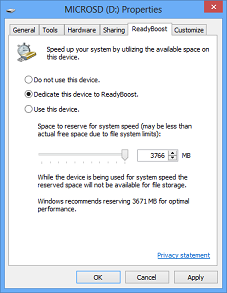 When a compatible device is plugged in, the Windows AutoPlay dialog offers an additional option to use the flash drive to speed up the system; an additional “ReadyBoost” tab is added to the drive’s properties dialog where the amount of space to be used can be configured. The minimum cache size is 250 MB. In Vista or with FAT32 formatting of the drive, the maximum is 4 GB. In Windows 7 with NTFS formatting, the maximum cache size is 32 GB per device. Windows Vista allows only one device to be used, while Windows 7 allows multiple caches, one per device, up to a total of 256 GB.
When a compatible device is plugged in, the Windows AutoPlay dialog offers an additional option to use the flash drive to speed up the system; an additional “ReadyBoost” tab is added to the drive’s properties dialog where the amount of space to be used can be configured. The minimum cache size is 250 MB. In Vista or with FAT32 formatting of the drive, the maximum is 4 GB. In Windows 7 with NTFS formatting, the maximum cache size is 32 GB per device. Windows Vista allows only one device to be used, while Windows 7 allows multiple caches, one per device, up to a total of 256 GB.
ReadyBoost compresses and encrypts, with AES-128, all data that is placed on the flash device; Microsoft has stated that a 2:1 compression ratio is typical, so that a 4 GB cache could contain upwards of 8 GB of data.
You simply insert the card, reformat, dedicate, restart twice (yes, twice) and you’re done!
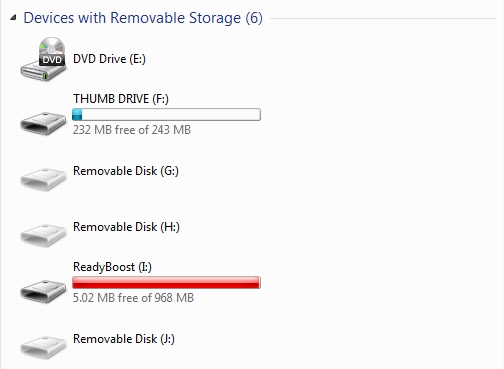
You should then see the drive in “My Computer” listed as dedicated to ReadyBoost. I currently have a 1GB Class 1 SD Card, but a Patriot LX Series 32GB Class 10 card (for $24.99) is en-route from NewEgg.com. Note that some of the space is reserved for processes that allow ReadyBoost to function and Chris says that the higher the class, the better the boost. That said, if you’re torn between storage capacity and class, choose class.
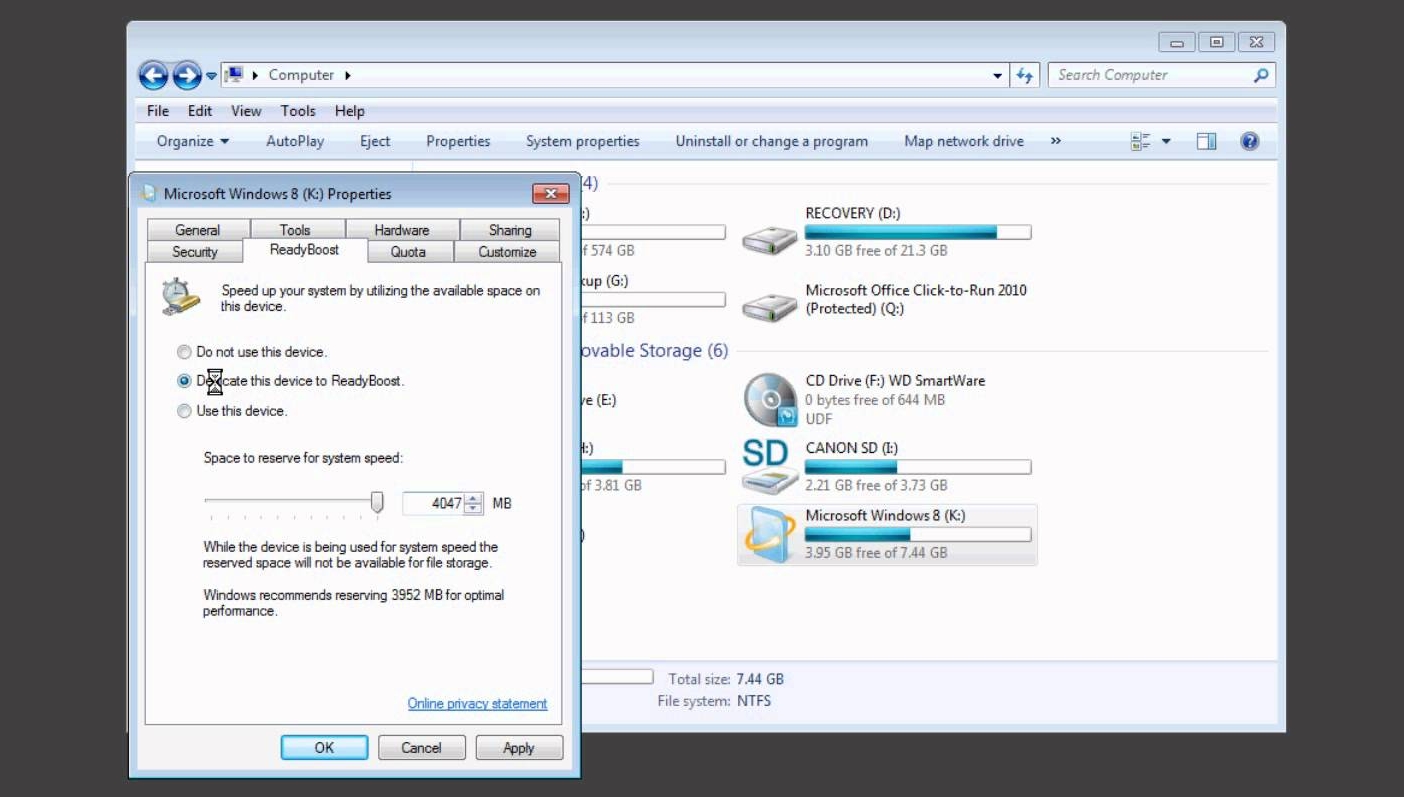
Very Cool! Problem solved! Great teamwork between brothers !
Why do you have to restart twice?
It was a (bad) joke, Bobby.