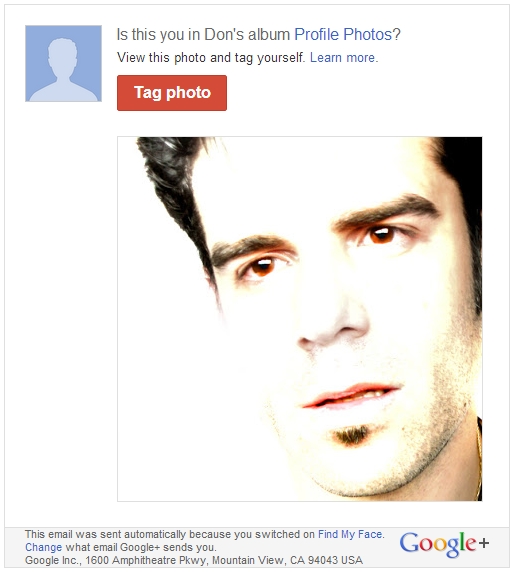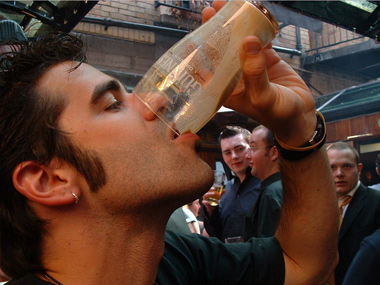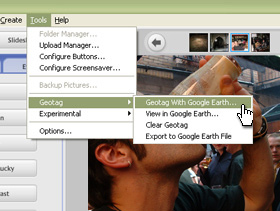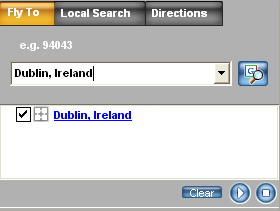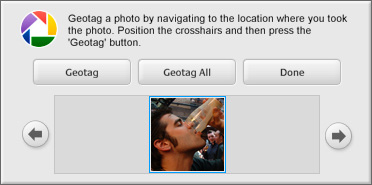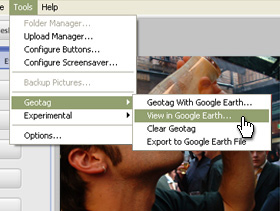Google has always had technology that’s been both cool and creepy at the same time. In fact, I believe their upcoming “Google Now” was criticized for this reason, precisely, and CNET has a great article showing how Google products go from creepy to cool.
Anyway, Google now has a “Find My Face” feature which scours the social networking world for recognizable faces and then emails you to let you know it found your face. Take a look at this email I just received:
Here’s how Find my Face works:
After you turn on Find my Face, Google+ uses the photos you’re tagged in to create a model of your face. The model updates as tags of you are added or removed, and you can delete the entire face model at any time by turning off Find my Face.
If you turn on Find my Face, we can use your face model to make it easier to find photos of you. For example, we’ll show a suggestion to tag you when you or someone you know looks at a photo that matches your face model. Name tag suggestions by themselves do not change the sharing setting of photos or albums. However, when someone approves the suggestion to add a name tag, the photo and relevant album are shared with the person tagged.
As Zeh informed me, it’s fairly similar to what face.com used to do (before Facebook bought the Israeli facial recognition firm in June 2012) and Picasa and Facebook offer similar services. However, the idea that Googlebot is spidering the web with a model of my face, reporting back to me similarities is both creepy and cool. Creepy, because it brings to mind Sci-Fi movie gadgets where the government can spot your grainy likeness on any CCTV feed across the world. Cool, because it’ll help me to ensure no weirdo is montaging some shrine of my physiognomy somewhere in cyberspace, or some perverted derelict isn’t “catfishing” me by using my photos for a fictional online persona.