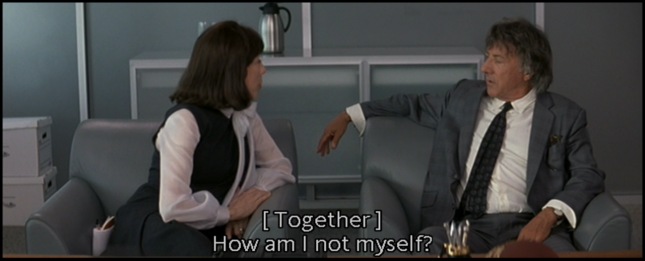This past weekend, on a trip to see my girlfriend’s family for Father’s Day, my phone was stolen. Or lost, perhaps. I really don’t know how it came to be out of my possession, but it really doesn’t change the fact that I was without a phone. In truth, I’d planned on upgrading my Apple iPhone 5, anyway, as I’d been out of contract for a few months. However, despite the manufacturer’s planned obsolescence and my excitement for new-fangled gadgetry, I still couldn’t see myself upgrading unless I absolutely needed to. I despise contributing to the e-waste problem and conspicuous consumption and teetered on the fence between keeping the phone and turning it in to AT&T for a paltry exchange payment. Read more
phone
Note to Self
Android’s “Note to Self” feature has become a life saver for me. I remember things when I’m walking to and from meetings, sitting on the train, or generally away from my desk. And rather than keep a notepad or moleskine and pen with me at all times, I’d begun to use the message voice action that’s packaged with Android.
The only cumbersome aspect of this feature is that it doesn’t let you specify the recipient of the note to self. After all, in Google’s world, your Google Account’s main email/gmail address is (and should be) your “self.”
“Maybe I can recreate the main email address tied to my HTC Evo,” I thought, “so that it’s a more specific ‘self'”. I tried to change it from don.citarella to don.citarella+mobile, but had no luck. Apparently, once you’ve associated a main address with an Android phone, the only way to remove/change it is to perform a factory reset.
So, while it’s not the cleanest/best solution, Gmail Filters do the trick.
Google Latitude Location History
When I was a little kid, I always imagined that, after we die, we’d have the opportunity to visit a pavilion in heaven that traced a line through all our travels on earth. Google Latitude’s Location History can now do this, for one-month periods. It tracks your phone’s GPS signal along with stops along the way. And while this may be a little invasive from a Big Brother standpoint, it’s also quite helpful to notify friends and family of your impending arrival and track a missing or stolen cell phone to it’s current location.
Above, you can see a recent road trip to Michigan with a brief overnight stop in Ohio. The frequency of the dot seems fairly random but factors in speed, signal strength and delays. My five-hour traffic jam outside the Poconos is clearly present by a cluster of rather impatient looking dots. You can also see a kopse of dots denoting my meandering through Kalamazoo, my final destination. Keep in mind this journey retraces into itself for both legs of the trip. In this view, it’s difficult to tell which dot is for the westward vs. the eastward leg. Maybe the next version of Google Latitude Location History will overlay time.
Google Voice and Solicitations
It is with mixed emotions that my year-long search for the reason that my cell phone has been barraged with spam has finally come to an end. And the issue is equally frustrating as simple. Google is not (entirely) to blame.
About a year ago, I added Google Voice to the cell number that I’ve had for the greater part of the decade. Since then, I started receiving 1-5 automated solicitations daily from the 678 area code. I was convinced that Google sold my number to a number of solicitors but learned from friends that use their Voice service that they hadn’t received solicitations themselves. The solicitations were robo-calls where Google Voice would only capture the last 10-seconds of the call, so I couldn’t even speak with an individual to ask them to stop hounding my number. The cell number is on the national Do Not Call registry but, as you probably guessed, illegal voice solicitors—like illegal email spammers—don’t really pay attention to such courtesies. If they have your information, there’s no stopping them. So installing Mr. Number on my phone enabled me to automatically block all calls from the 678 area code—well, actually, it answers and hangs up immediately, so the call isn’t even sent to the voice mailbox. I just had to deal with the annoying Missed Calls notifications on my phone 1-5x a day. Not bad, considering.
Two weeks ago, I started to receive calls from a 770 number where an actual attendant was leaving a voicemail for their company, a loan collections center. The attendant was looking for someone named Felicia Wallace. In calling their main line, I learned that they didn’t have my cell phone number listed in their system at all. But then it started to dawn on me. I asked them if they had my Google Voice number and, sure enough, they had it listed under a delinquent payee’s account as her home number.
The center removed my Google Voice number from their system. On a whim, I asked if these numbers were susceptible to solicitations and the attendant said that from time to time, they will provide their customers’ numbers to third parties whose services they thought their customers could use (read: they sold the numbers for cash).
So Google Voice, who must’ve acquired my number within the last few years, unwittingly passed a tainted line to their voice customers—one that had previously been sold to solicitors, or would be sold within the next year. Completely absolved of any implicit wrong-doing, it’d be advantageous for Google to run tests on the numbers to see if they’re giving their customers lines that had already been sold for solicitations. At this point, the only thing that I can do is switch my Google Voice number to another, but I’d be taking the same gamble that the new number isn’t already included on any number of solicitation databases. With this in mind, I might as well keep the current one and rely on Mr. Number, as I know that it won’t be sold in the future, at least not by the loan collections center.
But if anyone in Googleland is reading this, perhaps you can use this parable as a cautionary tale to screen new voice numbers for disease before unwittingly being a “carrier” and passing the infection to the clean, untainted lines of your customers.
4G in NYC
This is the first day my HTC Evo has allowed me to connect to the 4G network in both Manhattan and Hoboken. Needless to say, I’m pretty excited, though I haven’t seen much of a difference yet. So far, my favorite part was to be able to rub it in Zeh‘s face as his Nexxus One isn’t 4G capable.
Random Musings V
Fairey Mural

How am I only now hearing about this? What is wrong with my artsy friends that live/work in Manhattan not cluing me in to the controversy surrounding this. You’re all on probation until I find a more reliable group. Sheesh…
More info »
myPANTONE for the iPhone

I don’t have an iPhone. And if you know anything about me, you probably know that I would never really want one. I’m on my phone too much as it is and can’t imagine creating a situation where I’d want to be on it more. I’m happy with my HTC TouchPro (though I wish it had a longer battery life) and find 99.9% of the applications that I’ve seen on the iPhone to be worthless; along with the animations, bells & whistles of the phone itself.
However, that said, I really find the myPANTONE app to be incredible. Take a look at this list of features:
Get your color inspiration and create your color scheme from these PANTONE color system libraries:
- PANTONE MATCHING SYSTEM® (coated, uncoated and matte)
- PANTONE Goe™ (coated and uncoated)
- PANTONE Pastels (coated and uncoated)
- PANTONE FASHION + HOME (paper and cotton)
- Includes sRGB, HTML and L*a*b* for all colors
You can capture and extract colors from photos and snap to the closest PANTONE Color:
- Images loaded on your iPhone
- Directly from images taken by your iPhone camera
Automatically generates harmonious color combinations
Cross-reference PANTONE colors to other PANTONE color libraries
Once you have created your color palettes you can then share them in a variety of ways:
- E-mail an HTML image of your palette
- E-mail color palettes that can be used in the Adobe® Creative Suite® (.ase files), QuarkXPress® and CorelDraw®
- Upload to the myPANTONE.com palette sharing web site
Other features include:
- Text and voice annotation of palettes
- Post notifications of new palettes to Twitter and Facebook
- GPS tagging of palettes
There’s a video tour by Glenn Fleischman on YouTube and Pantone.com. And I imagine each new version will allow designers to perform more useful and intuitive tasks. And I’m not just saying this because we built the Facebook app, either.
The only other application that I would consider to be as helpful, if my meager testing of it proved it even worked, would be the What The Font app by MyFonts.com. I don’t know if it’s the iPhone’s crappy camera or the application’s poor calibration—the application on their site also seems lacking as of late—but I couldn’t get it to suggest fonts even mildly similar to the one I was seeking.