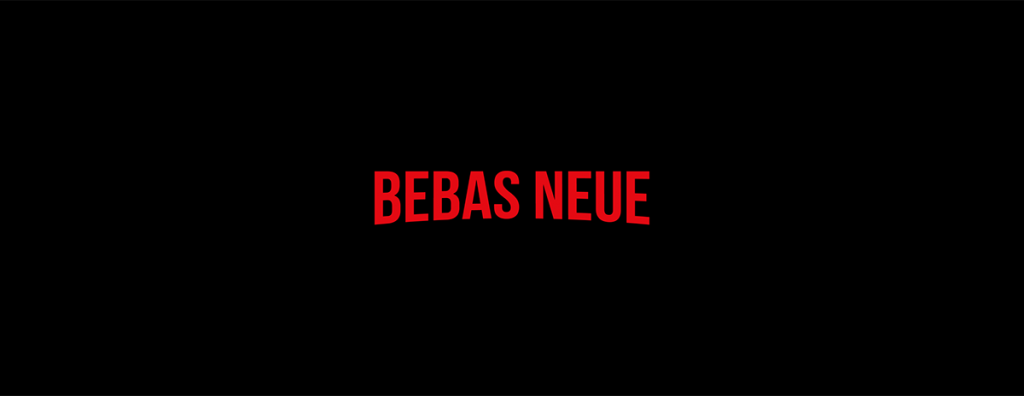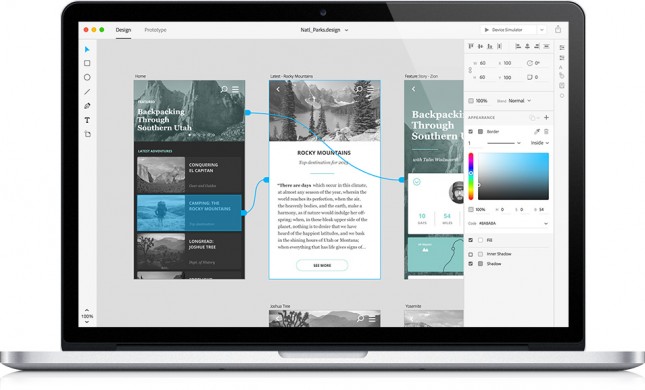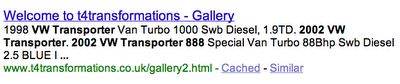Emanuele Abrate illustrates the typefaces used in some of the most famous brands.
adobe
Project Comet
Adobe’s Project Comet, coming in 2016, promises to let us design and prototype websites and mobile apps with the same tool.
More than just allowing for interactive prototypes—which we’ve done with Invision—it also provides functionality to let us update the design (seamlessly with Photoshop and Illustrator) without losing any changes to the prototype, and touts lightning-fast performance with intuitive layout tools.
Adobe Suite CS5 Tricks – Noble Desktop
I had the pleasure of attending Noble Desktop‘s training of Adobe Suite CS5 on November 8th, so I can learn a bunch of tricks and tips new to more recent versions of Adobe’s famed suite. The hour-long seminar was led by Noble Desktop’s “Dan” who also maintains their site and occasional freelance gigs. Dan skillfully and quickly walked us through a number of features that have been added to the creative suite for Adobe Illustrator, Adobe InDesign and Adobe PhotoShop. Because I currently don’t have the new suite and I know I will forget these tricks shortly, as well as the fact that the AIGA NY event had limited seating and many [d]online readers aren’t members of the AIGA or reside in NYC, I thought It might be nice to share some of these tips with you here while simultaneously documenting them for my failing memory. Read more
Vector Scrollbars
 I consistently needed a standard vector scrollbar for the browser in UI/UX mock-ups in Adobe Illustrator as I got tired of creating screenshots and tweaking lengths in Photoshop. If you do, too, grab this zip. It includes the CS4 .AI, .EPS and .PDF version of both the horizontal and vertical scrollbar. You’re welcome. I’m also thinking that someday it might be beneficial to create a vector version of the mouse hand and arrow, though I’m debating whether I should keep the stair-stepping of pixelation at that size, and how best to handle the drop shadows. If anyone has a suggestion, let me know what you think.
I consistently needed a standard vector scrollbar for the browser in UI/UX mock-ups in Adobe Illustrator as I got tired of creating screenshots and tweaking lengths in Photoshop. If you do, too, grab this zip. It includes the CS4 .AI, .EPS and .PDF version of both the horizontal and vertical scrollbar. You’re welcome. I’m also thinking that someday it might be beneficial to create a vector version of the mouse hand and arrow, though I’m debating whether I should keep the stair-stepping of pixelation at that size, and how best to handle the drop shadows. If anyone has a suggestion, let me know what you think.
Flash Video Smoothing
While working on a new project for ERA404, I received a great tip from Zeh, my Flash Obi Wan whom you’ve no doubt read me gushing about in the past. The site (which will be launched at the top of 2010) is centered around a video loop. The loop began as a 208MB raw Quicktime video clip shot by one of ERA404’s video directors/editors, Greg Stadnik (you may remember his work from our Beautiful Children viral video that was featured in Gawker and AdRants last year). The clip was then scaled in 1/2, compressed using the On2 VP6 codec, imported into flash and then manipulated manually. The final SWF was 3.12MB, but the quality suffered terribly.
This is when Zeh clued me in to video smoothing. It’s the same principle as bitmap smoothing, since embedded video clips are technically just an image sequence. The result was night and day. The left half of the below screenshot shows video smoothing set to true, where the right shows smoothing set to false.
 Figure 1. Video Smoothing – Click image for larger/detailed version
Figure 1. Video Smoothing – Click image for larger/detailed version
Note that this is just the beginning of this site with the radial gradient and scanlines stripped away to accentuate the smoothing detail. Overall, it’s an easy way to preserve quality without increasing loadtime, memory or processor demand. Give it a try. I’m sure you’ll be as pleasantly surprised as I was by the result.
Flash Indexing with External Resource Loading
 From Google’s Webmaster Central:
From Google’s Webmaster Central:
We just added external resource loading to our Flash indexing capabilities. This means that when a SWF file loads content from some other file—whether it’s text, HTML, XML, another SWF, etc.—we can index this external content too, and associate it with the parent SWF file and any documents that embed it.
This new capability improves search quality by allowing relevant content contained in external resources to appear in response to users’ queries. For example, this result currently comes up in response to the query [2002 VW Transporter 888]:
Flash File Uploader – Allow All Filetypes

A [d]online reader recently requested that the Flash File Uploader allow provision to upload all filetypes. And while I’d previously decided against such an option—due to security/malicious action issues, this was not the first time I received such a request. In fact, since the uploader was created a few years back, I’ve gotten dozens of requests for this feature. As such, I’ve decided that my disclaimer for downloading the uploader should adequately cover me from any litigation and wrote the feature into the latest version of the uploader.
For people wishing to just use the uploader without understanding the changes, simply add “all” as an item under the extensions flash variable in the swfobject embed code:
fo.addVariable("types", "video|text|pdf|audio|archive|office|image|all"); |
For those that wish to know the changes, the Flash loop that adds the array extensions to the “allowed” list also looks for the “all” option and changes a variable to true, if all filetypes are allowed. This is then passed to “upload.php” and skips the extensions test. Lastly, it’s passed to index.php to properly display the success message.
For your convenience, the link is the same as the last one.
Comments and feedback always welcome. Thanks again, Mike, for the assistance and to all the [d]online readers and commenters for your interest in the FFU and readership.
Complete FLA, PHP and file structure source files with options for Custom Directories, File Name Rewrite (with bugfix), international characters and “Allow All”.