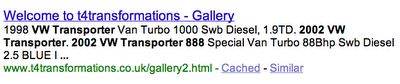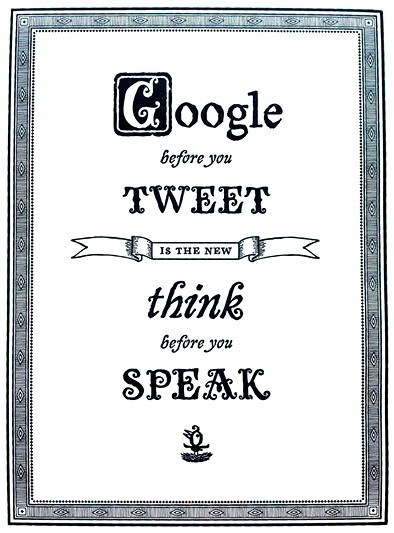
Google Chrome Frame
As Shaun Inman calls it: Subversive. Delightfully subversive.
Google Chrome Frame is a plug-in that brings open web technologies and Google Chrome’s speedy V8 JavaScript engine to Internet Explorer. Get more information here.
What is Google Chrome OS?
Telling the story of Google Chrome and how it inspired an operating system. Produced by Epipheo Studios.
BTW, I have Google Wave Preview and about a 1/2 dozen colleagues on it, yet, I still haven’t manage to catch someone online to play around with it. Will you add me so I can test with you?
Apple gives up…sorta
Over a year ago, I posted about ZDNet’s 10 Most Annoying Programs on the Internet, where Apple was ranked #2, forcing users to install Quicktime with each upgrade of iTunes and also pre-selecting that the user wanted to install Safari and Mobile.me onto their computers as well. I’m a strategic marketer, so I understand the logic behind it. More than half of the users probably just click “Continue” without reading what they’re installing. It’s the same guiding principle behind bundling installers with Yahoo! and Google browser toolbars. Read more
Flash Indexing with External Resource Loading
 From Google’s Webmaster Central:
From Google’s Webmaster Central:
We just added external resource loading to our Flash indexing capabilities. This means that when a SWF file loads content from some other file—whether it’s text, HTML, XML, another SWF, etc.—we can index this external content too, and associate it with the parent SWF file and any documents that embed it.
This new capability improves search quality by allowing relevant content contained in external resources to appear in response to users’ queries. For example, this result currently comes up in response to the query [2002 VW Transporter 888]:
Geotag (with Picasa2 & Google Earth)
When I was a kid, I had a dream that when you die, you’re taken to a room in heaven where a red line traces your existance on the world, darting in and out of streets, houses, colleges, towns, states, countries, etc. This way, even if your work didn’t leave an indelible line on society, your steps surely would. In the dream, I saw the lines intersect with my family and then split off again. The lines tangoed with lovers (and glowed more vividly when they crossed), meandered with friends, sped down highways on roadtrips and caromed off near misses with soul mates, only to intertwine again. The pulsing line, so full of activity, only ended when you were laid to rest for good. It’s a stupid dream, but, hey, I was a kid.
I’ve always been charmed by the idea of connecting myself with the world. It’s one of the main reasons I designed the parent site of Donline, Citarella.net. This is where my family can connect with other branches in the tree. It’s also why I created the flickr map gallery of my family members, the Heat Map, and why Mike and I worked on creating myhoboken.info (which enables businesses in the Hoboken area to plot themselves on maps with logos). I thought that was pretty innovative, since no one else seemed to do it at the time, but I’ve just learned of the GeoTag feature of Picasa2 and Google Earth.
If you’ve never seen this, it’s definitely something exciting to look at. GeoTags enable you to create an external Google Earth file that links to your images in Picasa to plot exactly where they were taken in the world. It goes one step beyond that to have the file load when you’re browsing through Google Earth to see a smattering of your photos on the planet.
It’s actually quite simple to do.
1. Locate an image in Picasa2.
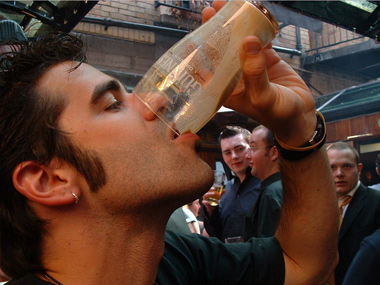
2. Click “Tools” –> “Geotag” –> “Geotag in Google Earth”
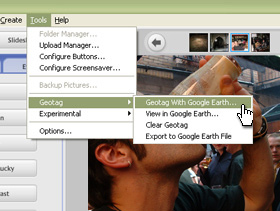
3. Search for your location in Google Earth.
(ie. “Dublin, Ireland”)
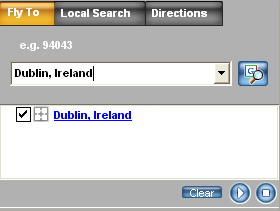
4. Crosshairs will appear on the aerial map of the earth. Drag the crosshairs to exact the location where the picture was taken.

5. Click “Geotag” from the Picasa2 pop-up to confirm your location.
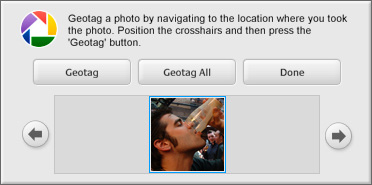
Now, you’re done. See how easy that was? If you want to view your Geotags, browse to the image in Picasa2 and click “Tools” –> “GeoTag” –> “View in Google Earth”
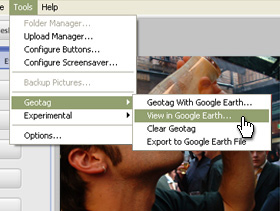
It’ll open up Google Earth again and pinpoint the picture on the globe. Here’s me drinking a Black-n-Black (Guinness and Espresso) in Temple Bar Pub, in Temple Bar, Dublin, Ireland.

Give it a try for yourself!