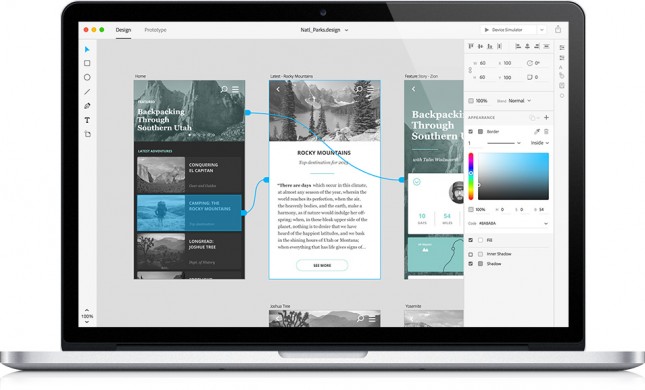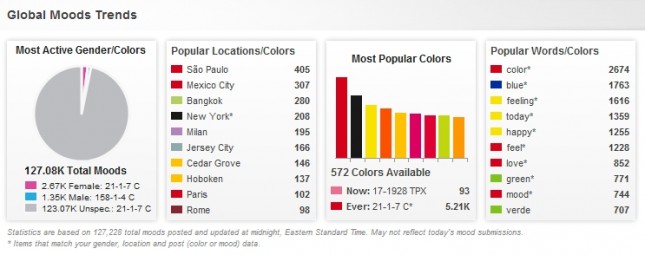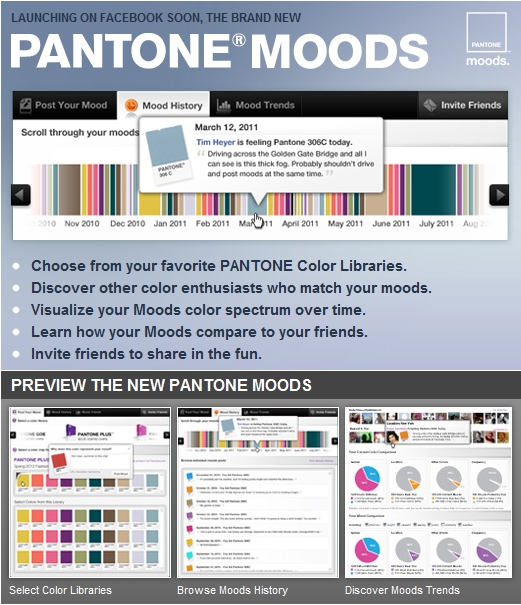Dear Readers,
I have a favor to ask you. I’ve applied for a grant sponsored by Chase and LivingSocial for my company, era404. This grant could help me with some internal development ideas I have to help the company grow. In order to be entered into the competition, I need to have 250 votes from Facebook users. The process is really simple and should only take one minute. Here’s how it works:
1. Browse to: https://www.missionsmallbusiness.com/
2. Click the blue “Log-in & Support” button
3. A pop-up will ask you to connect your Facebook account to prevent users from voting more than once. Chase will not use your Facebook account to get any information or post anything to your newsfeed. They simply use it to tally votes. Click “Login with Facebook” from the pop-up.
4. Search for “era404” in the Business Name field at the bottom.
5. Click the “Vote” button to the right of era404 in the search results (there will only be one result).
That’s it! If you feel comfortable, please forward this message to friends and family. We only have until June 30th to get 250 votes to be entered into the competition.
Lastly, if you’re worried about Chase and LivingSocial having access to your profile (even though they will not user your information or post on your behalf), you can revoke the privileges after voting, here:https://www.facebook.com/settings/?tab=applications
Thank you SO much for your time and support!